Meraki Tools for Google Sheets
About
Meraki Tools is an Google Sheets Add-on to generate reports and makes adjustments for the Meraki Cloud platform. This allows you to instantly generate reports into a spreadsheet, then take advantage of the many features of Google Sheets such as using the Explore feature to visualize the Meraki data.
See it in action
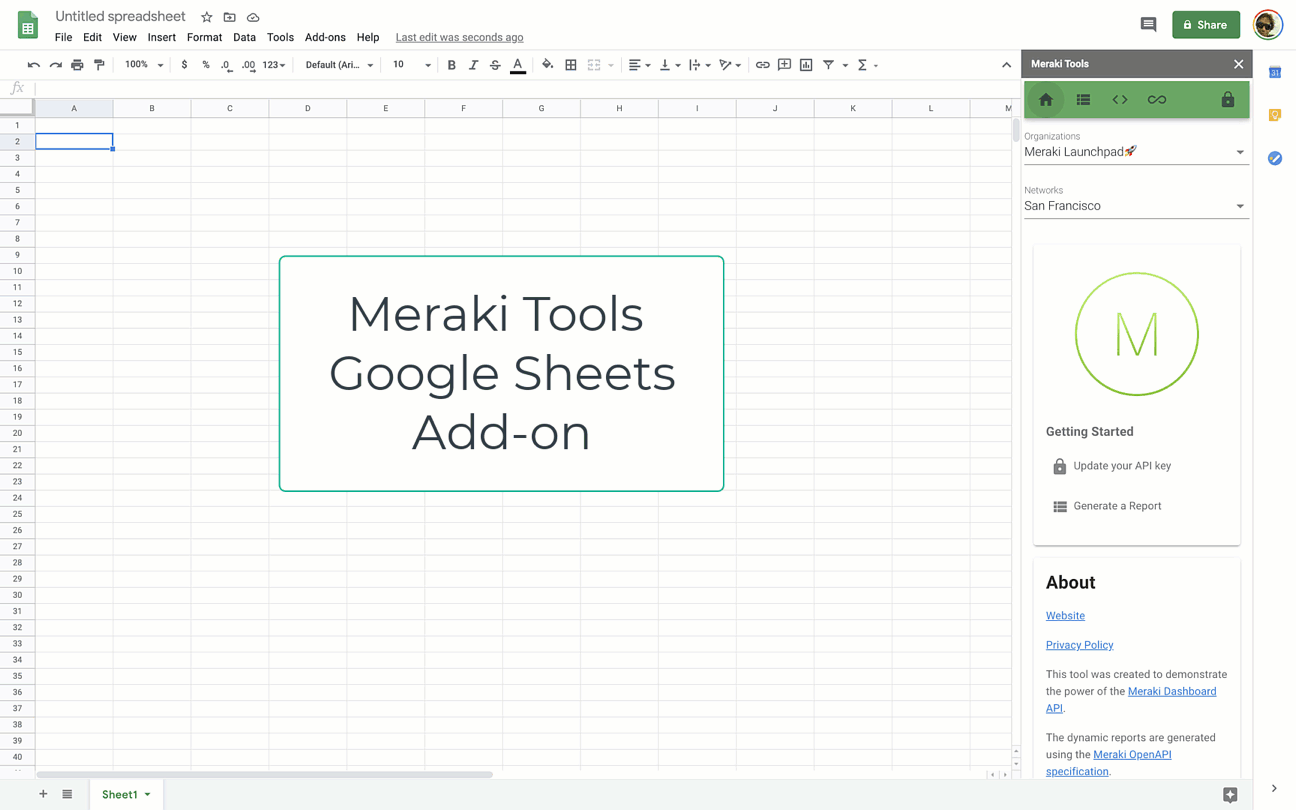
Key Technologies
Features
- Reports
- 200+ Meraki API v1 Dynamic Reports
- Dynamic form selectors (Orgs, Nets, Devices, Clients, etc.)
- Custom Meraki Reports (iterations, enhanced results)
- Filter JSON with JSONata expression
- OpenAPI explorer for Meraki API
- 200+ Meraki API v1 Dynamic Reports
System Requirements
The following is the system requirement that must be met before using the add-on:
- A recent version of Firefox, Google Chrome, or Internet Explorer 10 or later.
- Meraki Dashboard account with API key. Getting Started
Installation
To install the Meraki Tools add-on, follow these steps:
Open a Google Sheets spreadsheet. Under the Add-ons menu, select “Get add-ons…” Within the dialog that appears, search for “Meraki Tools”. Click the “+ Free” button to install. After installing, a tooltip will appear pointing at the Add-ons menu. Select “Launch Main Menu” to begin using the side-bar tool.
Usage
- First update the application with an API key to your Meraki account. This can be done by selecting the “lock” icon and then paste your API key in the input field. Clicking anywhere else on the screen will save your changes. You can also force an organization refresh, to pull in any changes.
- Run a report by first selecting the destination cell in the Sheet, then navigate to the Reports menu and search for a report to run. Pressing the blue play button will run the report for the selected Organizaion/Network.
- Looper is a special widget that will allow you to run a report over multiple organizations, networks or serials depending on the report requirements.
Technical Support
This add-on is an open source project. You can submit issues here or submit pull requests with any proposed enhancements.
Privacy Policy
License
Created By:
Cory Guynn - 2019
Github: @dexterlabora